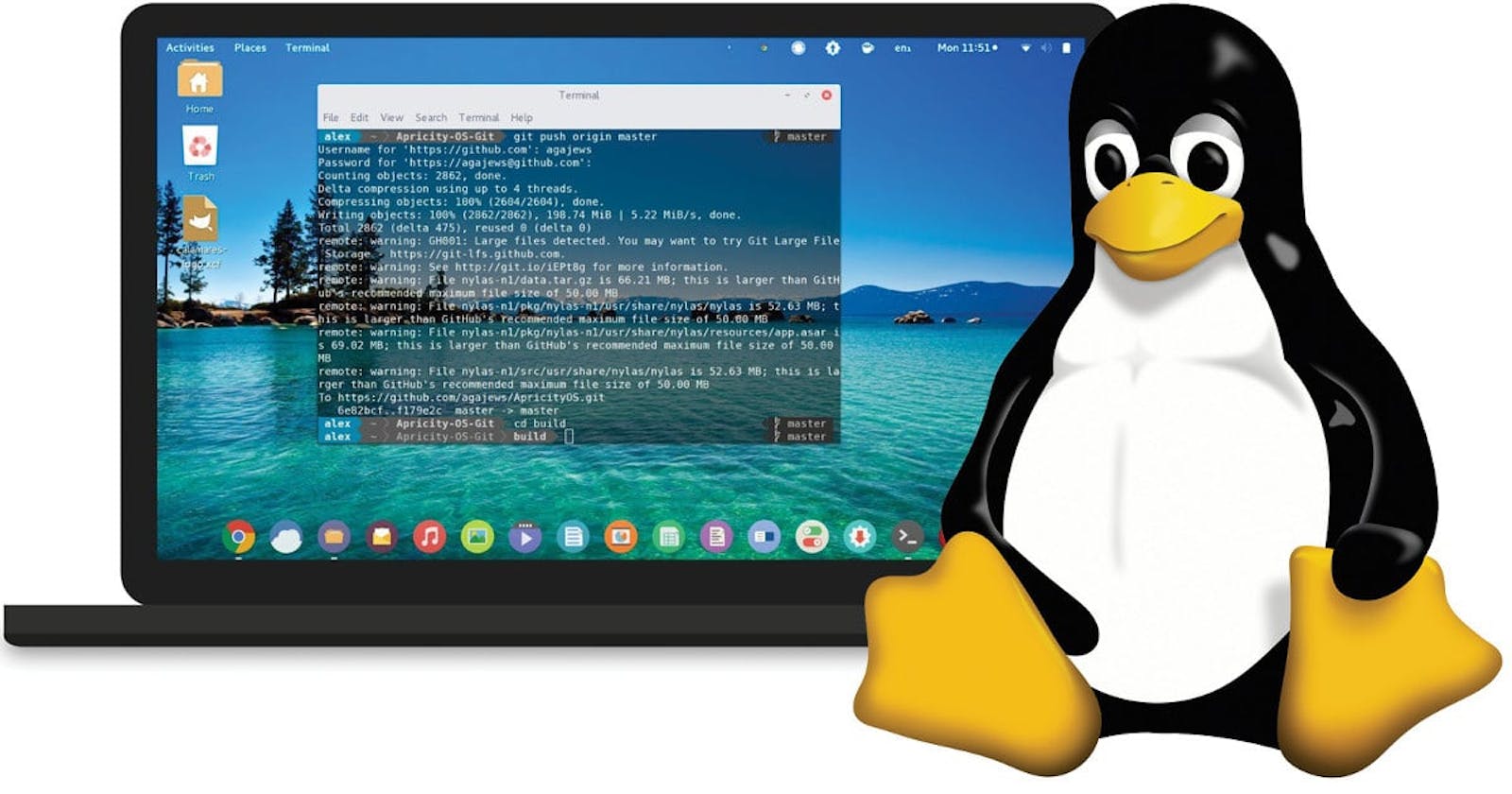Introduction to Linux:
Linux is a free and open-source operating system that was initially created by Linus Torvalds in 1991. It is based on the Unix operating system and is known for its stability, security, and flexibility. nowadays Linux is the first choice among developers and server administrators.
Linux is often used in enterprise and data center environments, as it is known for its reliability, scalability, and security. It is also commonly used for web hosting, cloud computing, and virtualization. Linux is compatible with a wide range of hardware architectures, including x86, ARM, and PowerPC, making it a versatile choice for a variety of use cases.
Linux is better than windows and macOS in terms of cost, customizability, security, stability and compatibility. also, Linux has some drawbacks such as a steeper learning curve for beginners and limited support for some commercial software applications.
Linux Desktop Environment:
There are several popular Linux desktop environments available, each with its unique features and design.
- GNOME:
It is a popular desktop environment for Linux operating systems that provides a clean, modern, and intuitive interface. It offers a range of features and tools to make working with Linux easy and productive.
Some key features of GNOME:
Activities overview
GNOME Shell
Built-in-applications
Extensions
- KDE Plasma:
It is a desktop environment that is known for its flexibility and customization options. It includes a range of powerful tools and applications, such as a file manager, text editor, and terminal emulator, as well as a variety of customization options for the desktop background, icons, and menus.
Some key features of GNOME:
Customization options
KDE Plasma Workspace
KDE Connect
Activities
- XFCE:
It is a lightweight desktop environment that is designed to be fast and efficient. It features a simple, easy-to-use interface that is ideal for older or lower-end hardware. Xfce includes a range of built-in applications, such as a file manager, web browser, and terminal emulator, as well as support for customizable panels and desktop icons.
Some key features of XFCE:
Lightweight
Simple interface
Customization options
Good performance
Basic Linux Commands:
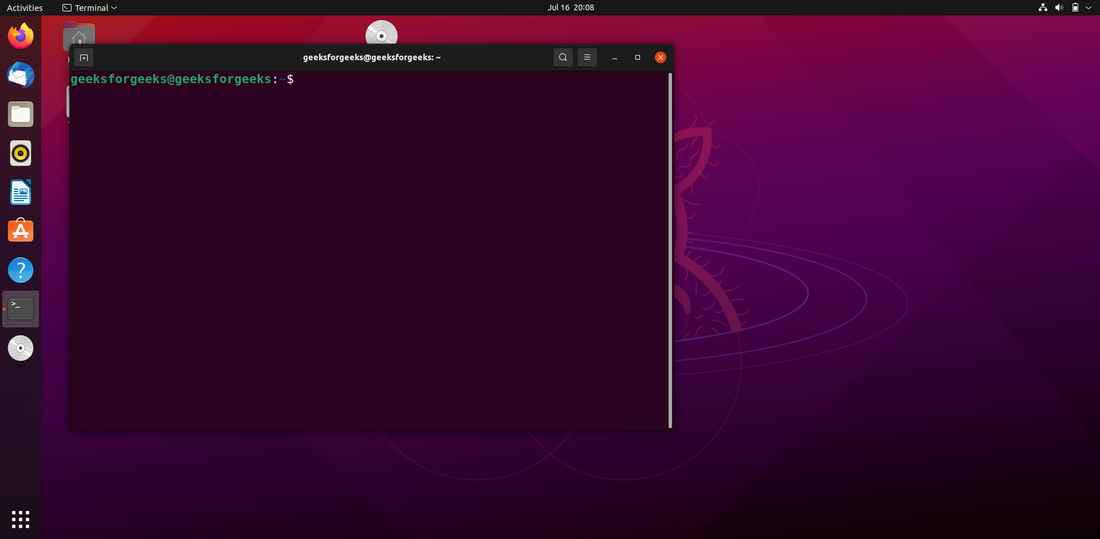
There are some basic commands for creating files, and folders. list all the files and folders in the folder, move files, delete files, and show the current working directory.
ls: Lists the contents of a directory.
cd: Changes the current directory.
pwd: Prints the current working directory.
mkdir: Creates a new directory.
rmdir: Removes an empty directory.
cp: Copies files or directories.
mv: Moves or renames files or directories.
rm: Removes files or directories.
cat: Concatenates files and prints the output.
echo: Prints text to the console.
touch: Creates an empty file.
chmod: Changes the permissions of a file or directory.
chown: Changes the owner of a file or directory.
ps: Lists the currently running processes.
kill: Sends a signal to terminate a process.
Conclusion:
Linux is a powerful and important operating system that offers a variety of benefits, including stability, reliability, security, cost-effectiveness, flexibility, and community support. It has become widely adopted across a range of applications and industries, from personal computers to supercomputers, and is known for its customization and scalability. With its open-source nature and active community, Linux continues to evolve and innovate, making it an important part of the technology landscape for years to come.